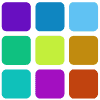macrophage-brain-vasculature / visualize-points-3d / 0.1.0-SNAPSHOT
macrophage-brain-vasculature visualize 3D points
A solution for visualizing 3D coordinates with respect to a target image
Arguments
How to run
.. via graphical user interface
If you haven't already, install the album app.
Launch the album app and, if you are launching it for the first time, follow the instructions for installing album on your machine.
You can add this catalog to your collection by pressing the button and pasting this URL into the popup window:
Load your collection by clicking and select the catalog named . On the right, scroll to .
https://gitlab.com/album-app/catalogs/capture-knowledgeLoad your collection by clicking and select the catalog named . On the right, scroll to .
.. via command line
Create an album conda environment and activate it:
conda env create -f https://gitlab.com/album-app/album/-/raw/main/album.yml
conda activate album
You can add this catalog to your collection:
album add-catalog https://gitlab.com/album-app/catalogs/capture-knowledge
album update capture-knowledge
album upgrade capture-knowledge
album install macrophage-brain-vasculature:visualize-points-3d:0.1.0-SNAPSHOT
album run macrophage-brain-vasculature:visualize-points-3d:0.1.0-SNAPSHOT --csv_filename PARAMETER_VALUE, --image_filename PARAMETER_VALUE, --target_channel 2, --separator ;